Step 1: Open the App Store
Step 2: Select Featured tab ( 1st tab )
Step 3: Scroll down to the bottom and select View Apple ID
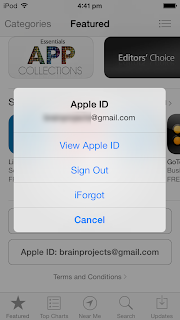
Step 4: DONE ! Yep you are done. That is all you need to do. :)

Now your account will be automatically switched to your country store.
Source
Step 3: Scroll down to the bottom and select View Apple ID
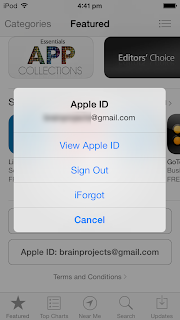
Step 4: DONE ! Yep you are done. That is all you need to do. :)

Now your account will be automatically switched to your country store.
Source


No comments:
Post a Comment